If you’re hoping to play the best welcome offers from your mobile device, you will want to read all about the Mirror Bingo app.
The Mirror Bingo app enables you to play your favourite bingo games seamlessly whilst on the move; find out how to download and install the latest version of the iOS and Android mobile apps.
You could enjoy free bingo when signing up to play online bingo in 2025, and it’s straightforward; read on for everything you need to know. Mirror Bingo – Casino & Slots application (1626258712) is easily downloadable and will improve your mobile experience with a larger screen size on games via the iPad or iPhone app version.
See how this bingo application compares to the best bingo apps in the UK.
Table of Content
- 1 How to Create a Mirror Bingo Mobile App Account
- 2 Mirror Bingo App Download for iOS
- 3 How to Install Mirror Bingo Android App
- 4 Games Available
- 5 Where to Download Mirror Bingo App iOS
- 6 Where to Download Mirror Bingo Android
- 7 Mirror Bingo Promotions & Loyalty Rewards
- 8 Mirror Bingo iOS Application Details
- 9 Mirror Bingo App Not Working
- 10 Mirror Bingo Customer Support
- 11 Mirror Bingo App Review
- 12 Other Similar Mobile Apps
- 13 Summary
How to Create a Mirror Bingo Mobile App Account
Before you can play the Mirror Bingo app, you’ll first be required to register a Mirror Bingo app – click “play” and unlock their latest offer as you sign up.
Full T&C's Apply
Click the above for more details – it’s well worth taking advantage of the bonus if you’re a new player. Once you’ve joined Mirror Bingo, you can play the games on your app, mobile browser or desktop.
Mirror Bingo App Download for iOS
Downloading the Mirror Bingo app is straightforward; unlock the app in 5 steps:
- Go to the iOS App Store on your device
- Search for Mirror Bingo
- Click on the app and press install
- Log into your bingo account
- You can then play online bingo from your phone app.
How to Install Mirror Bingo Android App
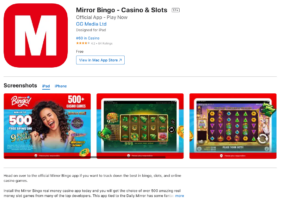
Here are the steps to downloading the Mirror Bingo app on Android devices:
- Go to the Google Play Store on your phone or tablet
- Click on the search bar and type in Mirror Bingo
- Install the app
- Log into your Mirror Bingo account
- You can now play bingo and slots from the app
Games Available

Mirror Bingo has a vast selection of games on their mobile app – play online bingo games, classic slot games, jackpot slots and casino games. For a better mobile experience, you will need to download the official application; this enables you to enjoy games on the go seamlessly.
Bingo Rooms
Find some of the well-known Mirror Bingo rooms with 75-ball, 80-ball and 90-ball bingo, amongst other options:
- 80 Boombox
- 90 The Jackpot Room
- Beachball Blast
- 75 Country Road
- Guy Fawkes Escalator
- 90 Heavyweight
- 90 Super Heavy Weight
- 30 Zoom Room
- Bingo Millions
- Jackpots Bingo
Casino Games
Mirror Bingo have an entire section dedicated to virtual and live casino games:
- Airwave Roulette
- Speedy Roulette
- Blackjack Berlin
- On Air Roulette
- Blackjack Live
- Virtual Blackjack
- Baccarat
Online Slots
They have lots of slots but here are some of the popular ones included in their list:
- Big Bass Splash
- Rainbow Riches
- Eye of Horus
- Reel King
- Monopoly Megaways
Where to Download Mirror Bingo App iOS
If you’re an Apple user, you can download the iOS version of the app from the App Store. Load the App Store on your device and search for the Mirror Bingo app.
Where to Download Mirror Bingo Android
Android fans will want to download the app from the Google Play Store. Use the store on your app or tablet to download this bingo application.
Mirror Bingo Promotions & Loyalty Rewards
Mirror Bingo has several promotions for new players – enjoy the welcome bonus, including free bingo. You can also enjoy loyalty rewards with the chance to collect trophies and get a range of perks.
You’ll also be able to take advantage of the Mega Wheel and collect a range of prizes. There’s something for everyone, find promotions for new players.
Mirror Bingo iOS Application Details
Here are some of the integral details of the app for mobile users:
- Name – Mirror Bingo – Casino & Slots
- App ID – 1626258712
- Current version – 1.2
- Release date – 27/05/2022
- Minimum OS version: 12.0
- File size – 48.3 MB
- Provider – GG Media
Mirror Bingo App Not Working
If, for any reason, the Mirror app is not working on your mobile device, then get in contact with their customer support team. Generally, the app has been deemed reliable and easy to use.
Mirror Bingo Customer Support
You can contact the Mirror Bingo support team by telephone, e-mail or live chat. Call them on 0800 5200 356 or e-mail [email protected].
Mirror Bingo App Review
Mirror Bingo is operated by Jumpman Gaming Limited and is known as a reputable online bingo site – managed by the tabloid – The Daily Mirror.
Easy to Use
The mobile app is far easier and tidier than the mobile browser version. Playing from your phone is faster and easier to navigate.
Selection of Games
You can play almost all of their catalogue from your phone; it’s been made to work on the app and is compatible with iOS and Android.
Welcome Bonuses
You can use the welcome bonuses on offer on the app. Deposit and withdraw money using the app – you can play online bingo for real funds.
Check out our Mirror Bingo review of 2025 for more details on the entire Mirror Bingo website and its1 latest offers.
Other Similar Mobile Apps
You can find apps from other bingo sites:
- Costa Bingo App (760468884)
- Wink Bingo iOS & Android App (693560829)
- Bingo Fabulous App (1525091911)
- Sing Bingo App (847581099)
- 888Ladies Bingo Android & iOS (736070946)
- Gala Bingo Mobile App (579575934)
- Mecca Bingo App (411447459)
Summary
Mirror Bingo is a great site and they have an equally exciting mobile app – play from your iOS or Android device on the go.
You can easily play and access your favourite games on Mirror Bingo 1626258712. If you sign-up today, then it’s worth taking advantage of one of their welcome bonus offers when joining.
